As I mentioned in a previous post, I use ArtFlow Studio on my Android phone and now tablet to make art. I find that it has the most drawing and painting features out of the apps on the Play Store that I have found so far, aside from Medibang Paint. The paid version is bought in-app for only about $5 regular price.
When I am working with my hand-drawn inks I need a "place/import image" feature. ArtFlow has an easy to use layers panel with layer styles just like the ones found in Adobe Photoshop. I import my image then apply the layer style, "multiply".
While the free version is limited to three layers, the paid version comes with unlimited layers!
Even though I am more comfortable sketching on paper, there are a variety of textured brush options that do a fantastic job of mimicking actual drawing mediums. All brushes are very customizable, from size and spacing to blend mode. Fine tuning desired brushes are easy and can they be saved user custom brushes.
Just look at how good this watercolor brush looks!
While I don't really use some of the features on ArtFlow, such as the symmetry tools, I do use the shapes and guides. Drawing straight lines is a breeze on my small screen! And finally, one of the features that I can't find on other non-Adobe apps is, the ability to save my files as a Photoshop document file! That means, layers get preserved and I can work on my piece on my PC!
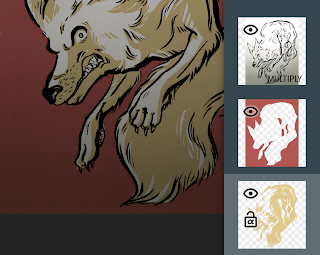 |
| Layers, MULTIPLY style applied. |
While the free version is limited to three layers, the paid version comes with unlimited layers!
Even though I am more comfortable sketching on paper, there are a variety of textured brush options that do a fantastic job of mimicking actual drawing mediums. All brushes are very customizable, from size and spacing to blend mode. Fine tuning desired brushes are easy and can they be saved user custom brushes.
Just look at how good this watercolor brush looks!
 |
| Watercolor Brush, Customization, and Blending |
Since I have a Samsung Galaxy Note, I can use my pressure-sensitive S Pen. The app is also compatible with a variety of pressure sensitive pens such as the Wacom Bamboo Tip, the Apple Pencil, or other Bluetooth pens. The app is fairly cheap for such a high-quality drawing software and I could see myself making more finished pieces with it on my tablet. Overall, I definitely recommend this app for those looking for an affordable way to draw on their tablet or smartphone.
Comment if you'd like to read about the Medibang Paint app!


Comments
Post a Comment